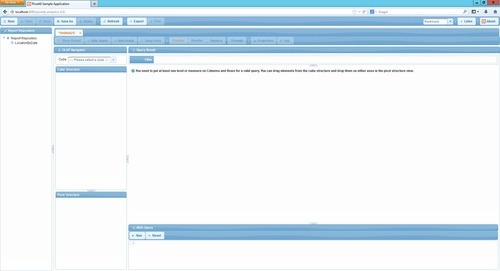Setup Pivot4J Analytics to Consume SSAS Multidimensional Models
- Pivot4J Analytics is a recent replacement of JPivot OLAP Browser. Pivot4J Analytics can be used to consume SSAS Multidimensional Models. Setting up Pivot4J Analytics is very simple and should take less than 40 minutes.
- These are the steps:A. Configure HTTP access for your SSAS serverFollow this TechNet article: http://technet.microsoft.com/en-us/library/gg492140.aspxB. Install Recent JDKDownload recent JDK from https://jdk8.java.net/download.htmlAnd perform default install.C. Setup Environment Variable JAVA_HOME
- Open File Explorer
- Right Click on Computer and click on properties
- Click on Advanced Systems Setting
- Click on Advanced tab
- Click on Environment Variables
- Create a new system variable
- Enter the Variable name as JAVA_HOME and the value to your jdk bin path (In my case it is C:\Program Files\Java\jdk1.8.0\bin)
- NOTE Make sure u start with ; in the Value so that it doesn’t corrupt the other environment variables which is already set.
- Click OK twice to close open windows
- Restart you computer
D. Install Tomcat 6.0- Download Tomcat 6 and perform default install (In my case it was 64 bit Windows Service Installer from http://mirror.symnds.com/software/Apache/tomcat/tomcat-6/v6.0.37/bin/apache-tomcat-6.0.37.exe )
- Using MSI, perform default install of Tomcat6
- After install you will see Apache Tomcat 6.0 tomcat6 in windows services list
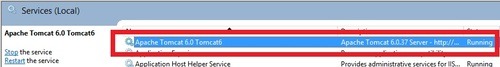
E. Install and configure Pivot4J Analytics- Download Pivot4J Analytics Web Archive (.war) file from http://mysticfall.github.io/pivot4j/download.html
- Copy war file to C:\tomcat\webapps folder
- Restart Apache Tomcat 6.0 tomcat6 service by right clicking on it
- Stop Apache Tomcat 6.0 tomcat6 service
- Open WordPad in Administrative mode
- Open file pivot4j-config.xml from folder C:\tomcat\webapps\pivot4j-analytics-0.8\WEB-INF
- Define SSAS data source as shown here:
<datasource>
<name>Sample</name>
<description>Sample data source(XMLA).</description>
<connection-info><url>jdbc:xmla:</url>
<driverClass>org.olap4j.driver.xmla.XmlaOlap4jDriver</driverClass>
<user>XXXXX\XXXXXXX</user>
<password>*******</password>
<properties><property name=”Server”>http://localhost/OLAP/msmdpump.dll</property>
<property name=”Catalog”>XXXXXXXX</property>
</properties>
</connection-info>
</datasource>- Save and close pivot4j-config.xml
- Restart Apache Tomcat 6.0 tomcat6 service by right clicking on it
- Go to http://localhost:8080/pivot4j-analytics-0.8/
- You should be able to see this screen: